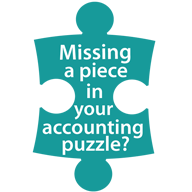The information contained within this website is provided for informational purposes only and is not intended to substitute for obtaining accounting, tax, or financial advice from a professional accountant.
Presentation of the information via the Internet is not intended to create, and receipt does not constitute, an accountant-client relationship. Internet subscribers, users and online readers are advised not to act upon this information without seeking the service of a professional accountant.
Any U.S. federal tax advice contained in this website is not intended to be used for the purpose of avoiding penalties under U.S. federal tax law.
While we use reasonable efforts to furnish accurate and up-to-date information, Dana McGuffin, CPA, P.C. makes no representations, warranties, or assurances as to the accuracy, currency or completeness of the content contain on this website or any sites linked to this site.