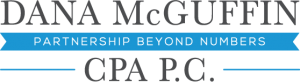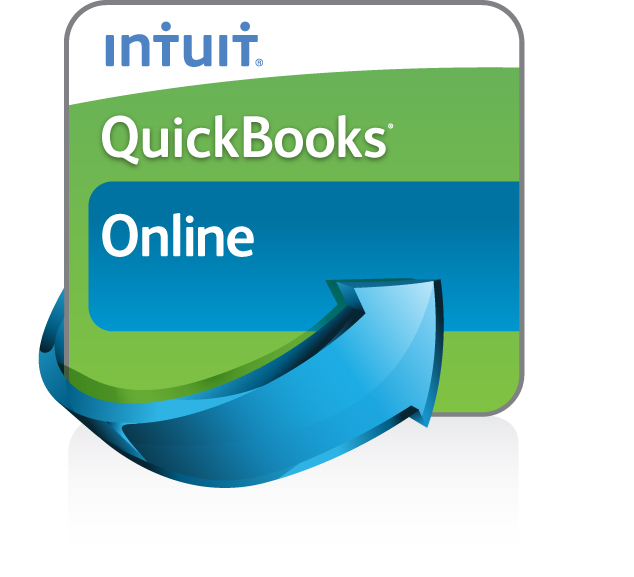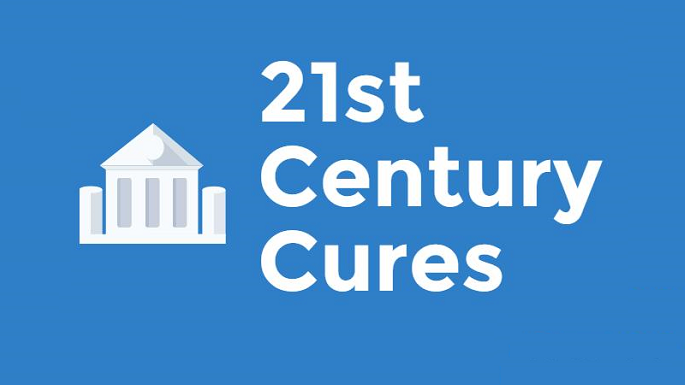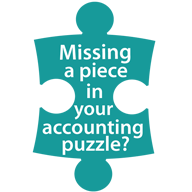Posts Tagged ‘QB Pro Advisor’
7 Best Practices for QuickBooks Online
Even if you’ve been using QuickBooks Online for a long time, it’s good to step back and evaluate your actions. “Best practices” aren’t enforceable rules. They’re simply guidelines businesses commonly follow in one area or another. If you’re in retail, for example, one best practice might be to always ask customers checking out if they…
Read MoreRecording Simple Expenses in QuickBooks Online
How does most of the money you owe individuals and companies get disbursed? The simple expenses. Do you print checks, or write them by hand? Use credit cards? Pay online through your bank’s website? Keeping track of your outgoing funds can be challenging, since there are so many ways to complete those transactions. But…
Read MoreGetting to Know QuickBooks Online Reports
They’re one of the rewards you get for your conscientious accounting work: reports. Are you using them to make better business decisions? What do you see when you log on to QuickBooks Online? Your most important business numbers represented by real-time charts. Profit and loss. Income and expenses. Sales. And all of your account…
Read MoreCures Act Authorizes New Breed of Small Employer Health Reimbursement Arrangements (HRAs)
The 21st Century Cures Act, a new law signed late in 2016 that helps fund medical research, also provides a cure for the health insurance woes of small employers. Under this legislation, your small business may now offer stand-alone Health Reimbursement Arrangements (HRAs) for employees. An HRA is a special account used to pay health…
Read MoreYour first Hour with QuickBooks Online
Your First Hour with QuickBooks Online Your first hour with any web-based application is probably spent exploring and clicking buttons, links, and other navigation tools to get the lay of the land. Whether you’re just launching a business or you’re going online with an existing company, take some time to get acquainted with QuickBooks…
Read MoreUse Recurring Transactions in Quickbooks Online
Save time and ensure that recurring transactions are processed as scheduled. You know how much time QuickBooks Online already saves you. Customer, vendor, and item records need never be entered again once they’re created for the first time. Pre-built forms use your record data to complete transactions quickly and accurately. Customizable report templates provide real-time overviews…
Read MoreCan’t Keep Up with Bills? QuickBooks Online Can Help
There are more pleasant accounting tasks than paying bills, but QuickBooks Online organizes and simplifies this critical chore. How does your company keep track of its bills now? If you’re like a lot of small businesses, you’re still dealing with a lot of paper. You may have a paper or electronic calendar where you enter…
Read MoreConfiguring Your QuickBooks Online Settings
You’ll be visiting QuickBooks Online’s Settings screen regularly, so it’s good to know what’s there. You can get into a rental car and just start driving to your destination. But you soon realize that you need to know where the temperature controls and the radio tuner are. If it starts raining, you must know where…
Read MoreWhat You Should Know About the QBO Mobile App
The QBO mobile app lacks some features found in the browser-based version, but it provides mobile access to tools you may want on the road. First, it’s free (except for your mobile data plan costs). Second, it’s good. And the QBO mobile app offers more functionality than you might expect. Available for iOS and Android smartphones and…
Read MoreAn Introduction to the QuickBooks Online Customer Page
Your customers are the heartbeat of your business. QuickBooks Online helps you keep them happy. Do you remember how you used to keep track of information about your customers before you started using a computer for your accounting? A file folder containing paper transaction forms and other communications? A card in your Rolodex? A list…
Read More