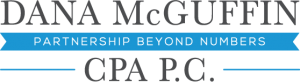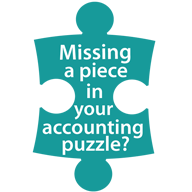QuickBooks
Better Budgeting Using QuickBooks Online Plus
Everyone groans when budget time rolls around. QuickBooks Online Plus offers tools that simplify the process. Budget. The word evokes a sense of dread in most small business managers’ minds. Large corporations have entire teams of accountants that work on this critical element of financial planning. You, on the other hand, must go it alone…
Read MoreTime-Tracking: QuickBooks Online Plus, Part 1
You can’t see time. Nor can you look at hours and minutes to see how many you have in inventory. But if you’re a service-based business, your income is derived from this invisible asset. Billable time needs to be entered and invoiced with absolute precision. QuickBooks Online Plus has this covered. By using its time-tracking…
Read MoreTracking Products and Services in QuickBooks Online, Part 1
Inventory management requires precision, constant attention, and smart decisions. QuickBooks Online can help with tracking products and services. If you started small with your business, keeping track of your product inventory was probably pretty easy. Maybe you kept your stock in a few boxes or a closet, and it was easy to tell at a…
Read MoreConfiguring Your QuickBooks Online Settings
You’ll be visiting QuickBooks Online’s Settings screen regularly, so it’s good to know what’s there. You can get into a rental car and just start driving to your destination. But you soon realize that you need to know where the temperature controls and the radio tuner are. If it starts raining, you must know where…
Read MoreWhat You Should Know About the QBO Mobile App
The QBO mobile app lacks some features found in the browser-based version, but it provides mobile access to tools you may want on the road. First, it’s free (except for your mobile data plan costs). Second, it’s good. And the QBO mobile app offers more functionality than you might expect. Available for iOS and Android smartphones and…
Read MoreUsing QBO’s Accounts Receivable Reports
With the holidays and year-end over, you can turn your attention to catching up with your customers. It would be nice if we could neatly wrap up every accounting month or quarter or year neatly, with all of our transactions completed. All current bills and invoices would be paid, physical inventory counts would match the…
Read MoreIntroducing the New QuickBooks Online for PC App
Like QuickBooks Online but miss some of the desktop version’s features? You can have both now. QuickBooks Online has grown tremendously since its introduction more than a decade ago. It’s not quite as mature as the top-of-the-line desktop versions, but it’s not far behind anymore. No matter which version of QuickBooks you first used, there…
Read MoreQuickBooks Online’s Sales Tax Tools: The Basics
Are you paying the correct amount of sales tax to the proper agencies? QuickBooks Online can help. It’s hard to imagine that small businesses used to have to manage sales tax manually. It was quite a time-intensive process, and it was so easy to make mistakes. QuickBooks Online can handle the mechanics for you. Its…
Read MoreManaging Users in QuickBooks Online
A multi-user accounting application needs good tools for assigning access permissions. QuickBooks Online has it covered. You trust your employees, or you wouldn’t have hired them. But you also have a grave responsibility to your customers and vendors: to keep their data safe, and to ensure that records and transactions remain accurate and unchanged throughout…
Read MoreCheck Out the New QuickBooks Online
Whether or not you’ve ever used accounting software, we think you’ll like using QuickBooks Online. It was designed for small businesses who have little or no accounting experience, and its user interface and navigation should be familiar to anyone who’s been around websites. We do have to say, though, that if you’ve never used any…
Read More